Why do you need Window Virtual Desktop?
If you need to:
Let employees work with corporate apps and data from home on any device
Ensure security, efficiency and scalability
Do this as fast as possible
Use virtual desktop solution, that will:
Enable central management security of your users desktops with less IT-management overhead
Separate your operating systems, apps, and data from local hardware
Deliver high performance and security - a dedicated OS, apps and VM-resources
Enable desktop personalization and application customization
Windows Virtual Desktop (WVD) in Azure provides customers with the abilities:
Virtualize both desktops and apps in one Azure tenant
Bring your existing Remote Desktop Services (RDS) and Windows Server desktops and apps to any device
Log in through Active Directory (Azure or hybrid)
Set up a multi-session Windows 10 deployment that delivers a full Windows 10 with scalability
Virtualize Office 365 ProPlus and optimize it to run in multi-user virtual scenarios
Provide Windows 7 virtual desktops with free Extended Security Updates
Manage Windows 10, Windows Server, and Windows 7 desktops and apps with a unified management experience
Noventiq would like to invite you to join a full day workshop to get deeper understanding of Window Virtual Desktop benefits
What do we offer?
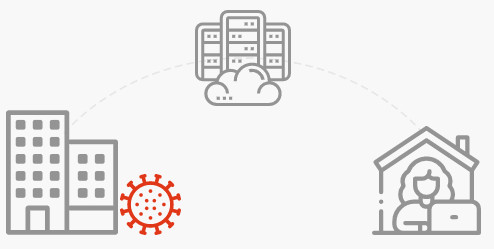 |
Windows Virtual Desktop from Noventiq
Noventiq offers a virtual desktop infrastructure solution for full-fledged remote work of your employees at any time and from any device. It ensures secure access to required corporate resources even when working from personal computers in unprotected corporate networks that may not comply with corporate cybersecurity standards. The solution can be scaled for all workflows, and the pay-per-use pricing saves your IT budget.
|
|
Does remote work break business processes?
Virtual desktop
Work safely, but stay productive!
|
- Comprehensive Desktop and Application Virtualization Service from Azure
- Access from Any Where, Any Device
- Multi-session Windows 10
- Optimizations for Office 365 Proplus
- Supports Remote Desktop Services (RDS)
- Auto Scalable
- Simplified Management
- УBuilt-in Security And Compliance Features
|
Windows Virtual Desktop from Softline - packages
|
Base 01
|
Standard 02
|
Platinum 03
|
|
Features
- Windows Virtual Desktop
- Pre-configured Office 365
- Pre-Mounted OneDrive
- Access On-premise Resources
Prerequisites
- Azure Subscription
- User Profile Size (Light / Heavy)
- Required Count of Virtual Desktop by Profile Size
Delivery Time
- 2 Days
|
Features
- Windows Virtual Desktop
- Custom OS Image Support
- Pre-configured Office 365
- Desktop Based Application Support
- Pre-Mounted OneDrive
- File Share Access Supported
- Access On-premise Resources
- Auto-Scalable
Prerequisites
- Azure Subscription
- User Profile Size (Light / Heavy)
Delivery Time
- 1 Week (w/ 1 Custom Image)
- 2 Days (per Extra OS Image)
|
Features
- Windows Virtual Desktop
- Custom OS Image Support
- Pre-configured Office 365
- Virtual Application Support
- Client Server Application Support
- Custom Application Support
- Pre-Mounted OneDrive
- File Share Access Supported
- Access On-premise Resources
- Auto-Scalable
Prerequisites
- Azure Subscription
- Express Route
- User Profile Size (Light / Heavy)
Delivery Time
- Depending up on Count of Applications to be Virtualized and Complexity
|
|
SUBMIT A REQUEST
|
SUBMIT A REQUEST
|
SUBMIT A REQUEST
|
Desktop as a Service
 |
Features
- Access from Any Where, Any Device
- Comprehensive Windows Desktop
- Multi-session Windows 10
- Remote Desktop Services (RDS) Support
- Optimizations for Office 365 Proplus
- Business Application Virtualization
- Fully Managed, Always up to Date
- Modern Days Windows Experience, including Look-and-Feel, Edge, Cortana, Desktop Search & App Store
- Built-in Security And Compliance Features
- Simplified Management
Starting Price $30 USD
Get Consultation
|
Back

